Getting Started > First-time licensing and setup
 First-time setup
First-time setup
This topic covers:
Billing Startup Date
Set the Billing Startup Date (month and year). This is the date when your firm intends to "go live" with Amicus Billing and begin entering new transactions. Other than Time and Expense Entries, any transactions prior to this date must be entered using the Startup Balances function. Only transactions on or after this date (Bills, Payments, Trust transactions, etc.) will be exchanged to QuickBooks if you choose to link.
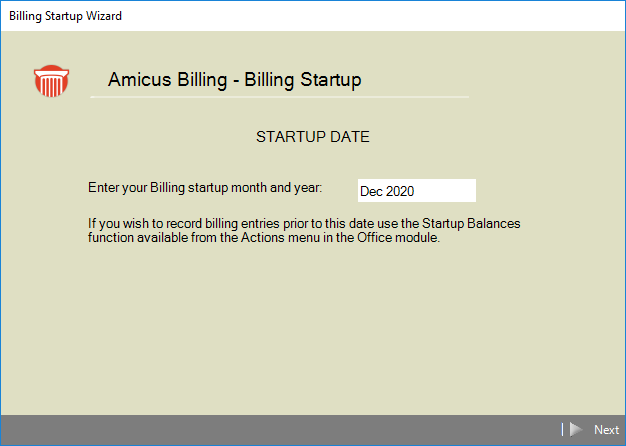
If necessary, this setting may afterward be viewed or edited by an Amicus Administrator from Firm Settings > General - Fiscal Year.
Next Invoice Number
Specify the Invoice Number that will be assigned by default to the next Bill that is posted (or the next Accounts Receivable startup balance entered on a File). The value will be automatically incremented as numbers are assigned.
Tax Settings
Indicate whether your firm charges Sales Tax on Client Bills and, if so:
-
Optionally specify a Registration Number (printed on Bills).
-
Specify the name of the tax.
-
Specify the date on which the tax rate becomes effective, and enter the tax rate (percentage).
Choose whether to apply these settings to all Open Files, and whether to make new Files taxable by default.
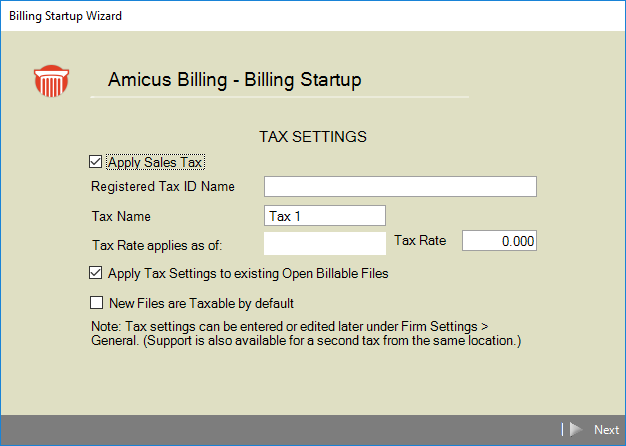
When you finish the Billing Startup Wizard, all existing Expense Codes will be automatically set to apply this tax.
 |
Note: These tax settings may afterward be changed by an Amicus Administrator by selecting Tax Settings under the General heading in the Firm Settings view. However, those changes will not automatically apply to existing Files and Expense Codes. In those Firm Settings you may define a second tax, and can set multiple tax rates that become effective on different dates. |
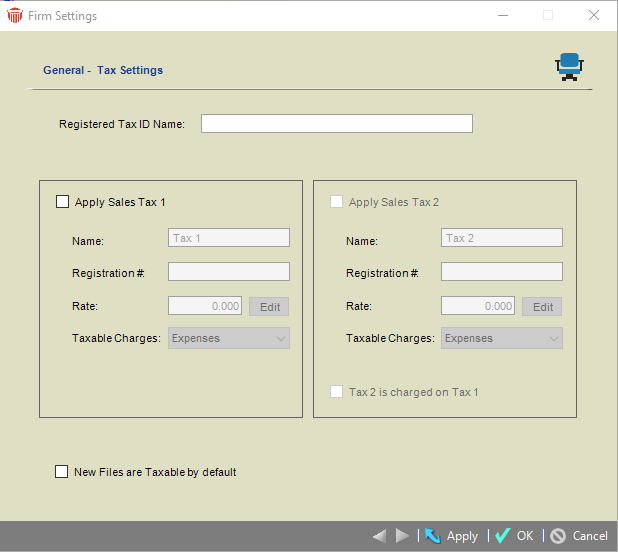
Finish the Billing Startup Wizard. The remaining pages contain important information for you.
Your Firm Member licenses are now available. Choose Office > User Management to see "Amicus Billing" listed as one of the firm's licensed components at the bottom left, and the updated number of used and unused licenses shown at the bottom right. Assigning an Amicus Attorney license to a Firm Member will automatically license that user for Amicus Billing as well.
You are designated a Billing Supervisor by default, and all licensed Firm Members are designated Billing Users. An Amicus Administrator may change these designations—see Firm Member designations.
To finish preparing Amicus Billing for the firm, we recommend that you now complete the following:
-
Publish the Billing Reports and Templates so that Bills and Reminder statements may be created and Reports may be run. If you have not yet configured SQL Reporting Services for Amicus, you will need to do that first. See the "Using SQL Reporting Services Guide", available from the Amicus Help Center and the Amicus Attorney Technical Resource Guides/Updates section of our website.
-
Adjust existing Time and Expense Entries (if necessary)—see Data conversion and settings.
-
Review, and change where desired, the firm settings that affect Billing: Client and Matter ID auto numbering, bank accounts, payment hierarchy, Bill Profiles, interest, and so on—see Customizing Billing.
-
If the QuickBooks Link is already enabled, you will need to perform additional configuration. However, if the Link is already initialized, you will not need to reinitialize. See the "QuickBooks Link Guide" available from the Amicus Help Center and the Amicus Attorney Technical Resource Guides/Updates section of our website.
-
Enter startup balances for each File (where applicable)—Entering startup balances.
Related topics:
