Calendar > Date Range View
 Date Range View
Date Range View
To display the Date Range view, open the Calendar module and click Date Range at the bottom of the window. By default, this view displays Events for 7 days.
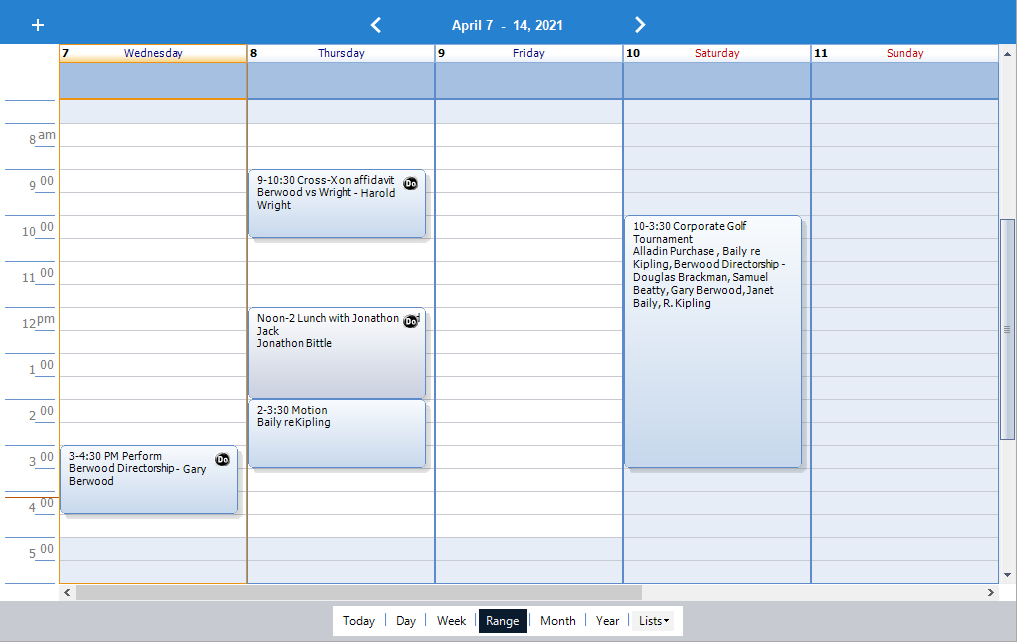
-
The Appointments as currently filtered are shown for the date range indicated in the heading at the top of the window. To Do's are not shown in the Date Range view.
-
You can use the Date Range view to review Appointments for a period, to find and modify Appointments, to create a new Appointment, and to reschedule Appointments.
-
Each column shows the Appointments for one of the days in the date range.
-
If the day is a Red Letter Day (i.e. one you created or one to which you are assigned), a red "RL" is shown below the date in the heading.
-
If the day is a Holiday, a red "H" is shown below the date in the heading.
-
If there is more than one Appointment scheduled for the same time, they are shown as overlapping boxes.
You may set a Calendar - Display option to exclude (hide) the weekend columns from the Date Range view if you prefer to see only weekdays. This allows you to see more weekdays (or wider columns) in a single screen.
Related Topics
