Documents > Setting a default location for Documents on a File
 Setting a default location for Documents on a File
Setting a default location for Documents on a File
Amicus uses the location of the first Document added to a File as the default browse location for subsequent new Documents on that File, provided that the location is accessible by the Amicus Server.
To change the default location, click Default and browse to the desired location. This setting is at the bottom of the Documents view of File Details.
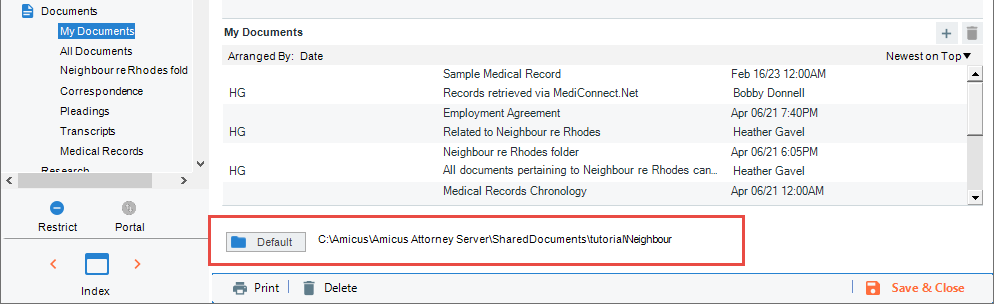
It's recommended that you enter a UNC path
—e.g. \\Alaska\Shared Documents\Baily re Kipling
Although computer files can be stored anywhere accessible to you (on your own workstation or your firm's computer network), it's recommended that you use the Amicus Shared Documents Location on the firm's network.
 |
Important: A default location (accessible by the Amicus Server) must be set before Documents can be added on a File by Firm Members through Amicus Anywhere, or by Clients through the Client Portal. |
This feature is not applicable if Documents are Amicus-Managed at your firm.
Related Topics
